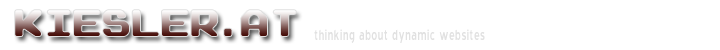
Popular Topics
Choose
Popular Links
Clock 0.3 for phpWebSite
updated by rck, 2005-03-26
Have a lot of visitors from different timezones? Always to late because you're playing around with your homepage? Bored to death and want something that changes after a while on your screen?
Or do you simply want to create your very own phpWebSite module? If you answered yes to any of those questions clock is for you.
0.3 now contains the danish language file, translated by Lasse Skov from LiquidArt. Thank you!
What it does | |
|---|---|
|
It shows “Morning”, “Noon”, “Afternoon”, “Evening” or “Night”, depending on the current server time If you click its icon, it can be found in the My Modules tab of the Control Panel, it will show the current time in hour : minutes. And, it's the first module I wrote supporting language-files. The ones for english and german are included. If you want to translate it, make sure to give me a copy! |
|
How to install it | |
|---|---|
|
Download clock_0.3.tar.gz(8058), put it in your mod-directory and boost it in. |
|
How to rip it apart | |
|---|---|
|
If you're a developer, you'd probably like to know how it works. I'll give you a quick introduction on the next page. |
|
The comments are owned by the poster. We are not responsible for its content.
|

What's Related
Article Manager
Modules
Latest Updates
AdministrativeTexts
updated by freddiemac1993, 2013-06-14
wiki
Re: adventures
created by brittdavis10, 2012-02-23 (1 rply, 3 views)
thread
Re: how to run phpwebsite...
created by alexander, 2011-08-25 (2 rpls, 3607 views)
thread
Re: Forum tags
created by HaroldFaragher, 2011-08-22 (3 rpls, 8488 views)
thread

